1. Click on Safari >> Preferences:
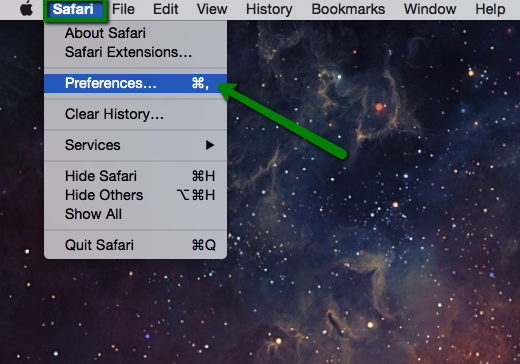
2. Check the Advanced button >> then check off Show Develop menu in the menu bar:
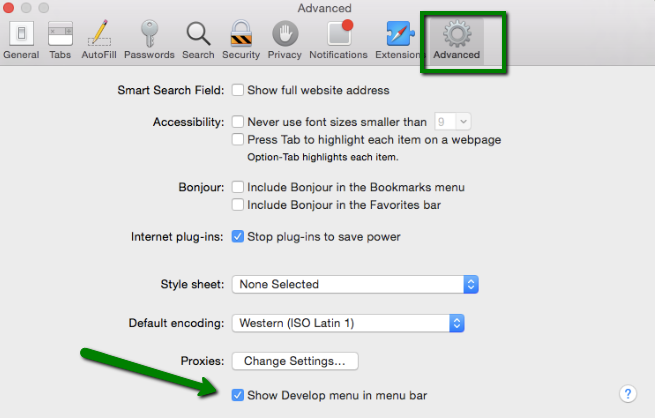
3. Click on the Develop button on the taskbar >> Empty Caches:
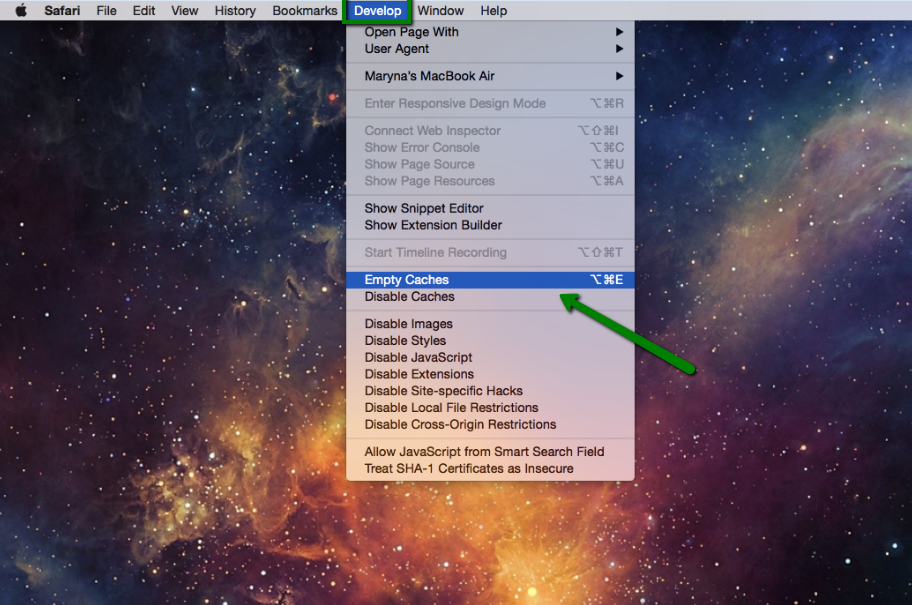
Google Chrome
1. Open Chrome and click on Customize and control Google Chrome button:
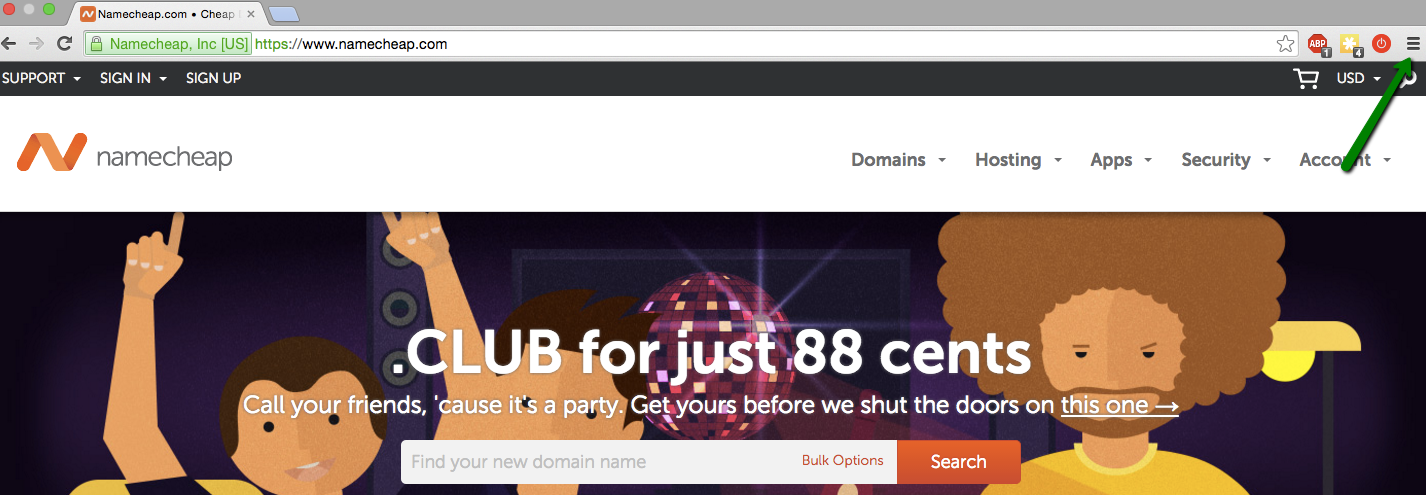
2. Select More Tools >> Clear Browsing Data:
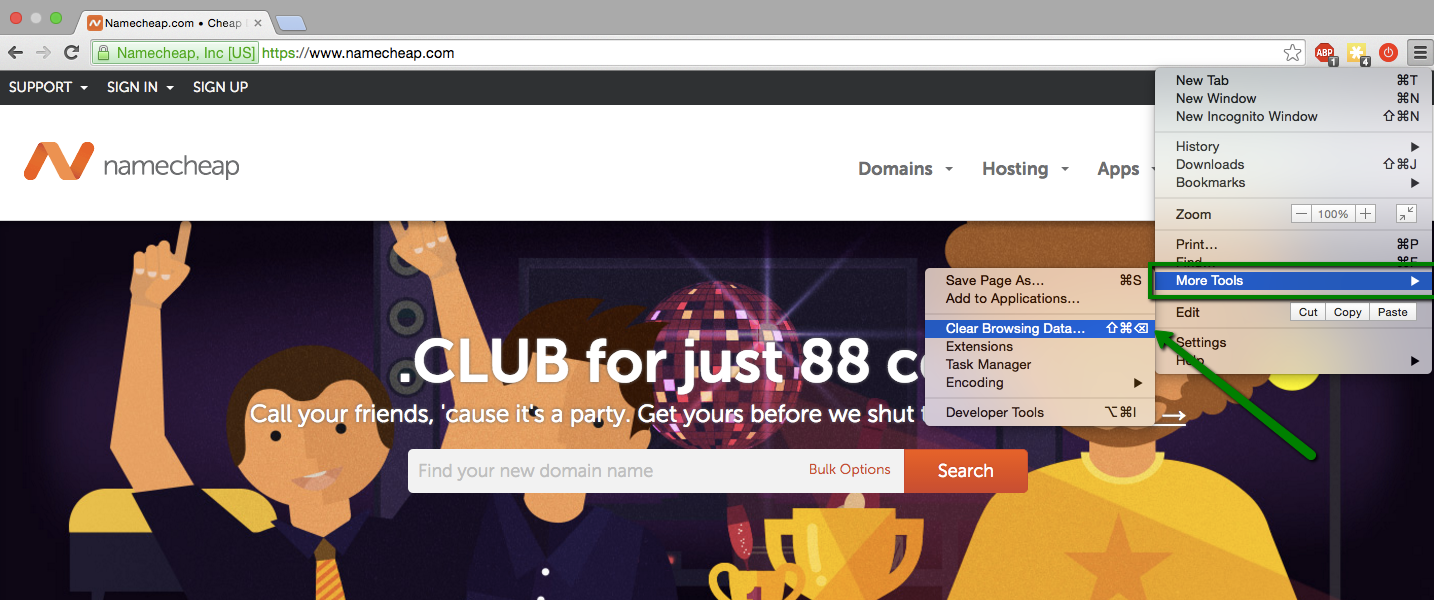
3. Choose the beginning of time option from the drop-down menu, then check the following:
- Browsing history
- Download history
- Cookies and other site and plugin data
- Cached images and files
After that, click on the Clear browsing data button:
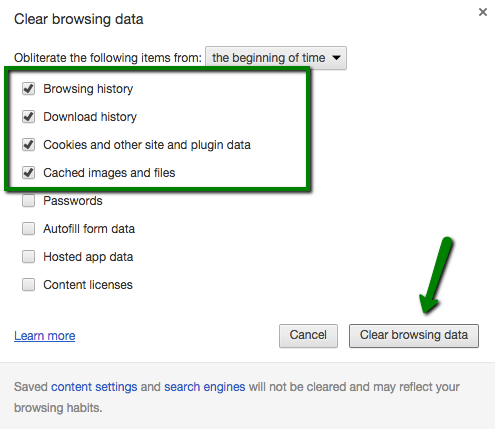
Mozilla Firefox
1. At the top of the Firefox window, click on Settings  button and then select Options:
button and then select Options:
 button and then select Options:
button and then select Options: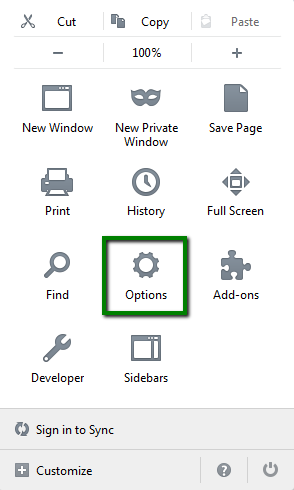
2. Select the Privacy & Security tab.
3. In the Cookies and Site Data section, click Clear Data:
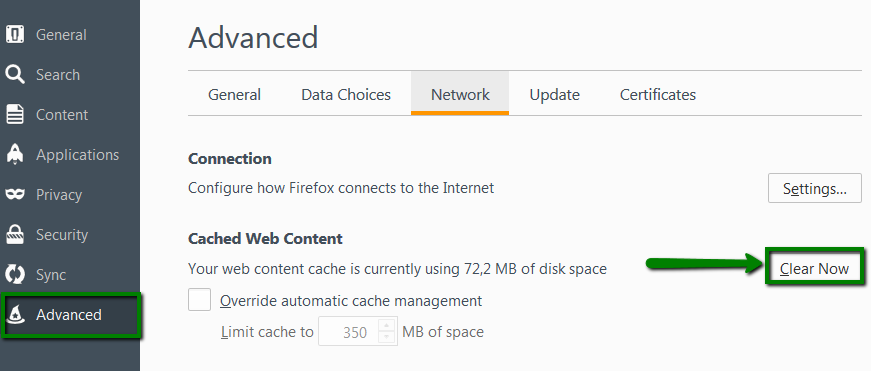
Opera
1. Click on Opera >> Clear Browsing Data:
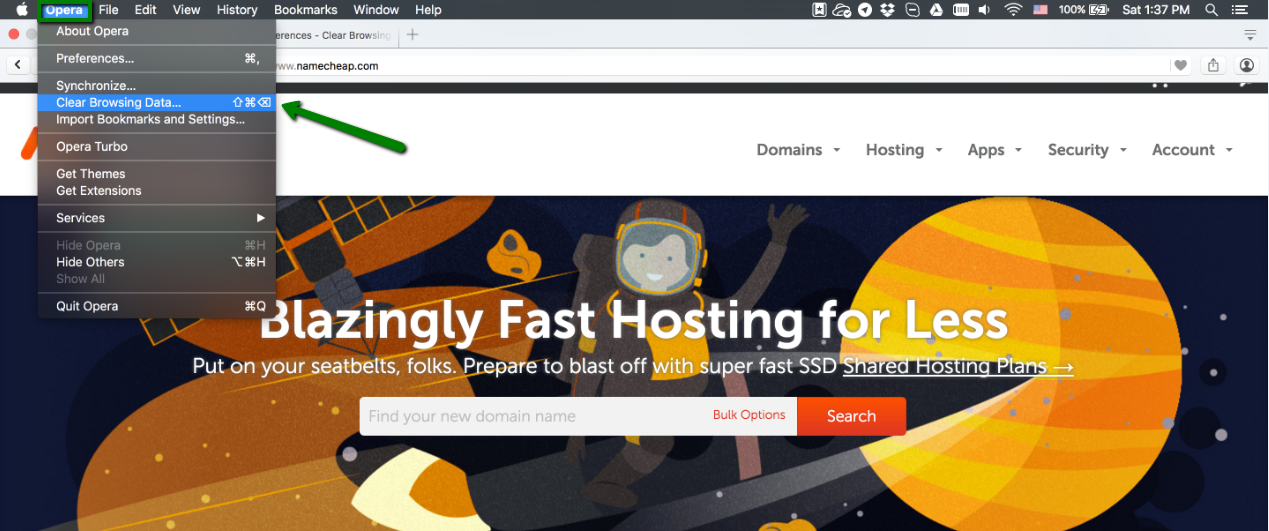
2. Check all the needed options, then click on Clear Browsing Data:
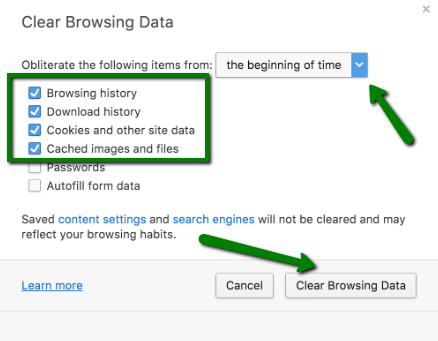
That's it! thanks for checking this out.
No comments:
Post a Comment